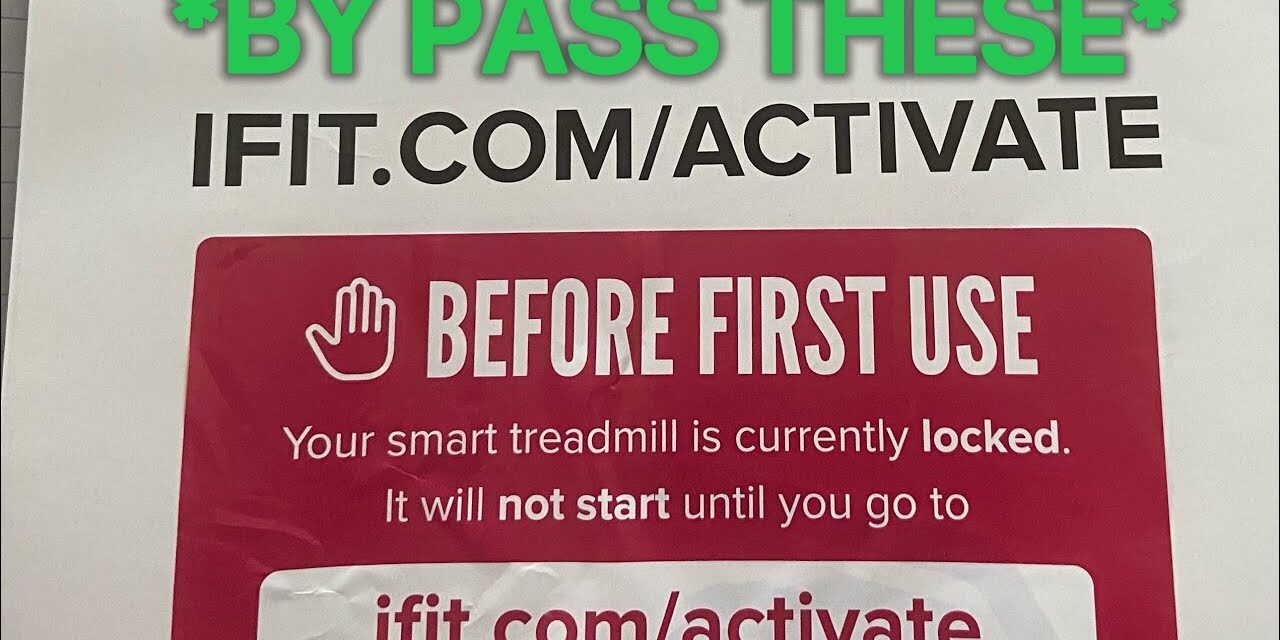So, you’ve just purchased a brand new iFit treadmill and you’re eager to start using it for your daily workouts. But now you’re wondering, how do you activate it? Well, you’ve come to the right place. In this article, we’ll walk you through the simple steps to activate your iFit treadmill, ensuring that you’re ready to hit the ground running in no time. Whether you’re a fitness enthusiast or a beginner looking to incorporate more exercise into your routine, activating your iFit treadmill is the first step towards a successful fitness journey. So let’s get started and unlock the full potential of your new treadmill!

This image is property of i.ytimg.com.
Check Compatibility
Before you begin setting up your iFit account and connecting it to your treadmill, it’s important to ensure that your treadmill model is compatible with iFit. iFit compatibility allows you to access a wide range of personalized workouts, track your progress, and experience interactive features. You can usually find information about iFit compatibility in the user manual or specifications of your treadmill. If you’re unsure, you can also reach out to the manufacturer or check the iFit website for a list of compatible models.
Set up iFit Account
To start using iFit with your treadmill, you will need to create an iFit account. This account will serve as your hub for accessing workouts, tracking your data, and setting goals. Here’s how you can set up an iFit account:
Create iFit Account
- Visit the iFit website or download the iFit app on your mobile device.
- Click on the “Sign Up” or “Create Account” button.
- Fill in the required information, including your name, email address, and password.
- Agree to the terms and conditions, and then click “Sign Up” or “Create Account” to complete the process.
Choose Subscription Plan
Once you have created your iFit account, you will need to choose a subscription plan that suits your needs. iFit offers different membership options, including monthly and annual plans. These plans provide access to a variety of workouts, personalized coaching, and additional features. Take some time to explore the different options and select the plan that best fits your fitness goals and budget.
Link Treadmill to iFit Account
After setting up your iFit account and choosing a subscription plan, you will need to link your treadmill to your iFit account. This allows your treadmill to sync with your iFit account, enabling you to access workouts and track your progress directly on your treadmill console. The process for linking your treadmill may vary depending on the model, but generally, you will need to follow the instructions provided by iFit or your treadmill’s manufacturer.
Update Firmware
Updating your treadmill’s firmware is important to ensure that it is running on the latest software version, which may include bug fixes, performance improvements, and new features. Here’s how you can check for firmware updates and install them:
Check for Firmware Updates
- Access the settings menu on your treadmill. This can usually be done by pressing a dedicated settings button on the console or through a touchscreen interface.
- Look for an option related to software or firmware updates. The wording may vary depending on the treadmill model.
- Select the option to check for updates. The treadmill will connect to the internet (if available) and check for any available firmware updates.
Download and Install Updates
If an update is available, follow the on-screen prompts to download and install the firmware update. This process may take some time, so it’s important to ensure that your treadmill is connected to a stable internet connection and plugged into a power source during the update. Once the update is complete, your treadmill will be running on the latest firmware version.
Connect to Wi-Fi
To fully utilize the features of iFit, it’s important to connect your treadmill to a Wi-Fi network. This allows your treadmill to download workouts, sync data with your iFit account, and access additional online features. Here’s how you can connect your treadmill to Wi-Fi:
Access Treadmill’s Settings
- Navigate to the settings menu on your treadmill console.
- Look for an option related to Wi-Fi or network settings. Again, the exact wording may vary depending on the treadmill model.
- Select the Wi-Fi option to access the network settings.
Select Wi-Fi Network
Within the network settings menu, you should see a list of available Wi-Fi networks. Select your desired network from the list.
Enter Wi-Fi Password
Once you have selected the network, you will need to enter the Wi-Fi password. Use the on-screen keyboard or physical buttons (if available) to enter the password. Take care to enter the password accurately, as any mistakes may result in connection issues.
Once the correct password is entered, your treadmill will attempt to establish a connection to the selected Wi-Fi network. If successful, you will see a confirmation message or icon indicating that your treadmill is connected to Wi-Fi.

This image is property of i.ytimg.com.
Activate iFit Membership
Now that your treadmill is connected to Wi-Fi and your iFit account is set up, it’s time to activate your iFit membership. Activating your membership allows you to access all the features and benefits of iFit, including a wide library of workouts, live classes, and personalized coaching. Here’s how you can activate your iFit membership:
Purchase iFit Membership
If you haven’t already purchased an iFit membership during the setup process, you will need to do so now. Visit the iFit website or open the iFit app and navigate to the membership options. Select the membership plan that suits you and complete the payment process.
Enter Activation Code
After purchasing your iFit membership, you will receive an activation code. This code is typically sent to your email address associated with your iFit account. To activate your membership, follow these steps:
- Log in to your iFit account on the website or app.
- Navigate to the membership activation section.
- Enter the activation code accurately. Take care to avoid any typos or mistakes.
- Click on the “Activate” or “Submit” button to activate your membership.
Once the activation process is complete, your iFit membership will be active, and you can start enjoying all the features and benefits iFit has to offer.
Calibrate Treadmill
Calibrating your treadmill ensures that it accurately tracks your speed, distance, and other metrics. This step is crucial for accurate workout data and an optimal user experience. Here’s how you can calibrate your treadmill:
Enter User Information
Before calibrating your treadmill, you may be prompted to enter your user information, such as weight, age, and height. This information helps the treadmill calculate and display more accurate workout metrics. Follow the on-screen prompts to enter your user information.
Perform Treadmill Calibration
The calibration process may vary depending on your treadmill model. However, most treadmills have built-in calibration routines that guide you through the process. Follow the instructions provided by your treadmill or refer to the user manual for specific calibration steps. Typically, calibration involves walking or running on the treadmill at a consistent speed while the treadmill adjusts its internal settings.
Once the calibration process is complete, your treadmill should be accurately calibrated, providing you with reliable workout data.

This image is property of i.ytimg.com.
Download iFit App
To enhance your iFit experience and access additional features, it’s recommended to download and install the iFit app on your mobile device. The app allows you to control your treadmill, track your workouts, and explore a wide range of content. Here’s how you can download the iFit app:
Visit App Store or Play Store
Depending on the type of device you have, visit the App Store (for iOS devices) or Play Store (for Android devices). These stores contain a wide range of applications, including the iFit app.
Download and Install iFit App
Search for “iFit” in the App Store or Play Store. Once you locate the iFit app, click on the “Download” or “Install” button to start the download process. Wait for the app to fully download and install on your device.
Pair Treadmill with App
After downloading the iFit app, you can pair it with your treadmill for a seamless workout experience. This allows you to control your treadmill, view your workout data, and access additional features directly from your mobile device. Here’s how you can pair your treadmill with the iFit app:
Open iFit App
Locate the iFit app on your mobile device and open it. Log in using your iFit account credentials if prompted.
Select Treadmill Model
Once you’re logged in to the iFit app, go to the treadmill section or settings. Select the option to pair a treadmill and then choose your specific treadmill model from the list of available options. Follow the on-screen instructions to initiate the pairing process.
Follow Pairing Instructions
The exact pairing process may vary depending on the treadmill model and app version. Typically, you will be prompted to press certain buttons or perform specific actions on your treadmill console to establish the connection. Follow the instructions provided by the app and your treadmill to complete the pairing process successfully.
Once the pairing is complete, your treadmill and the iFit app will be connected, allowing you to control and monitor your workouts seamlessly.

This image is property of i.ytimg.com.
Explore iFit Features
With your iFit account set up, treadmill connected, and app installed, you’re ready to explore the wide range of features and benefits iFit has to offer. Here are a few key features you can start exploring:
Access Workouts Library
iFit provides a vast library of pre-recorded workouts designed by professional trainers. You can access a variety of workout types, including running, walking, strength training, and more. Browse through the available workouts, select your preferred ones, and start following along with the guidance and instructions provided.
Join Live Classes
One of the unique features of iFit is its live classes. These classes allow you to join virtual workouts led by certified trainers in real-time. You can choose from different types of classes, such as running, cycling, yoga, and strength training. Joining live classes provides a dynamic and interactive workout experience, as you can compete with other participants and receive real-time feedback from the trainers.
Set Custom Goals
With iFit, you have the flexibility to set specific goals tailored to your fitness level and objectives. Whether you want to improve endurance, lose weight, or increase speed, you can customize your goals and track your progress over time. iFit will provide personalized recommendations and adjustments to help you achieve your desired outcomes.
Troubleshooting
While setting up and using iFit, you may encounter some issues or have questions. Here are a few common activation issues and ways to troubleshoot:
Common Activation Issues
- Activation Code Error: Make sure you enter the activation code accurately, without any typos or extra spaces.
- Subscription Not Recognized: Double-check that you have purchased and activated a valid iFit subscription, and ensure that you are using the correct login credentials.
- Connection Problems: If your treadmill is not connecting to Wi-Fi or the iFit app, ensure that both your Wi-Fi network and treadmill firmware are up to date. Try restarting your treadmill and router, and ensure that you are within range of your Wi-Fi network.
If you encounter any other issues or need further assistance, it’s recommended to contact iFit support. They have dedicated customer support agents who can help troubleshoot and resolve any problems you may encounter.
Setting up and activating iFit on your treadmill opens up a world of interactive workouts, personalized coaching, and advanced features. By following the step-by-step instructions outlined in this article, you’ll be well on your way to experiencing the full benefits of iFit and taking your treadmill workouts to new heights. Enjoy your fitness journey with iFit!

This image is property of www.treadmillreviews.net.