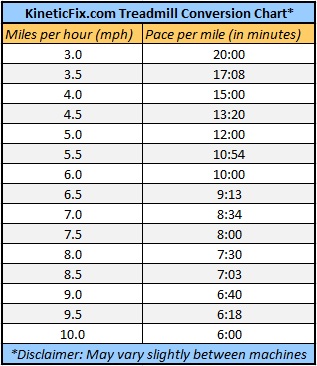Ready to take your treadmill workouts to the next level? One essential skill to master is knowing how to accurately read the distance on a treadmill. Whether you’re training for a race or simply trying to keep track of your progress, understanding how to interpret the distance display can help you stay motivated and reach your fitness goals. In this article, we’ll guide you through the steps to effectively read the distance on a treadmill, ensuring that you stay on track and make the most out of your indoor workouts.

This image is property of livingspreethegoodlife.files.wordpress.com.
Understanding the Display
When using a treadmill, it’s important to understand how to read the distance displayed on the screen. The display is where you can track your progress and measure the distance you’ve covered. There are two types of displays commonly found on treadmills: digital and analog.
Digital Display
A digital display is the most common type found on modern treadmills. It usually consists of a backlit screen that shows your distance, time, speed, and other relevant information. The distance is typically displayed in either metric units (such as kilometers, meters, or centimeters) or imperial units (such as miles, yards, feet, or inches).
Analog Display
Analog displays are less common in modern treadmills but can still be found in some older models. They typically consist of a rotating dial or a series of rotating wheels that indicate the distance you’ve covered. Analog displays often use imperial units, such as miles or yards, to measure distance.
Display Units
Depending on your personal preference and the settings available on your treadmill, you can choose to display the distance in either metric or imperial units.
Calibrating the Treadmill
Calibrating your treadmill is crucial for ensuring the accuracy of the distance displayed on the screen. Calibration is the process of adjusting the settings of the treadmill to match a known distance. This calibration process helps eliminate any discrepancies that may occur due to factors like belt tension, motor speed, or sensor accuracy.
Importance of Calibration
Proper calibration is essential because it ensures that the distance displayed on the treadmill accurately reflects the actual distance you’ve covered. Without calibration, the distance could be overestimated or underestimated, leading to inaccurate workout tracking and progress monitoring.
Calibration Process
The calibration process may vary depending on the specific model of your treadmill. However, it typically involves adjusting the speed and distance settings based on a known distance. This known distance can be measured using a measuring tape or even an outdoor running track.
Re-calibration Frequency
Although the calibration process is crucial, it doesn’t need to be performed frequently. Most treadmills only require calibration when they are first set up or when there have been significant changes in the treadmill’s performance. However, if you notice any inconsistencies between the displayed distance and your perceived effort, it may be a good idea to recalibrate the treadmill.

This image is property of fitfortrips.com.
Reading Distance in Metric Units
If you prefer using metric units to measure distance, most modern treadmills offer the option to display the distance in kilometers, meters, or centimeters.
Kilometers
Kilometers are the most commonly used metric unit for measuring distance. If your treadmill is set to display distance in kilometers, the screen will indicate the number of kilometers you’ve covered during your workout. This is a great option if you’re used to measuring distance in kilometers and prefer to stay consistent with your measurements.
Meters
If you prefer a more detailed measurement, you can choose to display the distance on your treadmill in meters. This will give you a more precise reading of the distance covered, as meters are smaller units compared to kilometers. It can be helpful for those who want to track their progress in a more granular way.
Centimeters
For an even more precise measurement, some treadmills allow you to display the distance in centimeters. While this level of accuracy may not be necessary for everyone, it can be useful for individuals who want to track even the smallest increments of distance covered.
Reading Distance in Imperial Units
If you are more familiar with imperial units and prefer using them to measure distance, many treadmills offer the option to display the distance in miles, yards, feet, or inches.
Miles
Miles are the most commonly used imperial unit for measuring distance. If your treadmill is set to display distance in miles, the screen will indicate the number of miles you’ve covered during your workout. This is a popular choice for individuals who prefer to track their distance in miles, especially those accustomed to outdoor running or walking.
Yards
If you prefer a slightly shorter unit of measurement, you can choose to display the distance on your treadmill in yards. While yards aren’t as commonly used as miles, some people find them more relatable and easier to visualize. This option allows for a different perspective on your distance-covered progress.
Feet
If you’re looking for an even more detailed measurement, you can select the option to display the distance in feet. While this unit is smaller than both miles and yards, it provides a more precise way to measure the distance you’ve covered. It is particularly useful for individuals who want to track their progress in a more specific and nuanced manner.
Inches
For the most precise measurement available, some treadmills allow you to display the distance in inches. While this level of detail may not be necessary for everyone, it can be beneficial for individuals who want to track even the smallest increments of distance covered.

This image is property of terencenoah.files.wordpress.com.
Calculating Distance using Time and Speed
If you want to calculate the distance you’ve covered on the treadmill without relying solely on the display, you can use a simple formula that involves time and speed.
Formula
The formula to calculate distance using time and speed is: Distance = Speed x Time. By knowing your average speed during a workout and the total time spent exercising, you can determine the distance covered.
Example Calculation
Let’s say you spent 30 minutes running on a treadmill at an average speed of 10 kilometers per hour. To calculate the distance covered, you would multiply the speed (10 kilometers per hour) by the time (30 minutes converted to hours, which is 0.5 hours). So, the distance covered would be 10 kilometers per hour multiplied by 0.5 hours, equaling 5 kilometers.
Benefits of Time and Speed Calculation
Calculating distance using time and speed can be helpful for various reasons. It allows you to verify the accuracy of the treadmill’s distance display, gives you a better understanding of your pace, and allows for consistency in tracking your progress when using different treadmills or outdoor running routes.
Using Pre-set Programs
Many treadmills come equipped with pre-set programs that offer a variety of workouts and distance options. These programs provide a convenient way to change up your routine and challenge yourself with different distance goals.
Selecting a Program
To use a pre-set program on your treadmill, simply select the desired program from the menu options. These programs often have different difficulty levels, incline settings, and distance targets to cater to various fitness levels and goals. Choose a program that aligns with your current fitness level and desired distance goal.
Program Distance Overview
Each pre-set program on a treadmill will have a specific distance target. These distance targets can range from shorter distances, such as one mile, to longer distances, such as a 10K or even a full marathon. By selecting a program with a specific distance goal, you can work towards accomplishing that distance over time.
Monitoring Distance Progress
As you use a pre-set program, the treadmill’s display will show your progress towards the distance goal. It can be helpful to monitor this progress as it gives you a visual representation of how close you are to reaching your desired distance. This can be a motivating factor to keep pushing forward and accomplish your fitness goals.
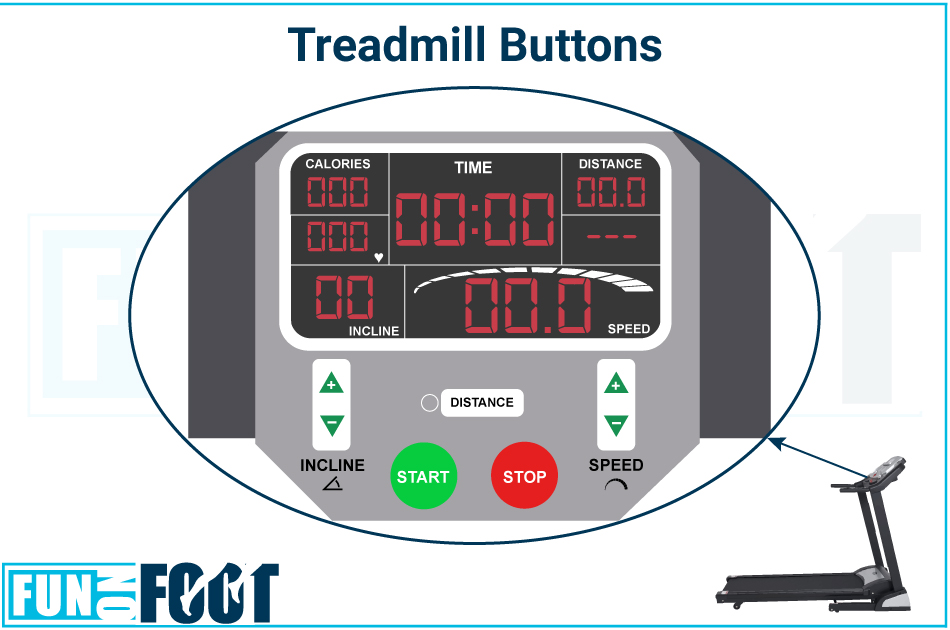
This image is property of funonfoot.com.
Tracking Distance with Fitness Apps
If you prefer to track your distance using a fitness app rather than relying solely on the treadmill’s display, many treadmills offer the option to sync with popular fitness apps.
Syncing Treadmill with Apps
To sync your treadmill with a fitness app, check if your treadmill model has Bluetooth or Wi-Fi capabilities. Most modern treadmills have built-in connectivity options that allow you to connect with fitness apps on your smartphone or tablet. Once connected, the treadmill will transmit your workout data, including distance, to the app for easy tracking and analysis.
Popular Fitness Apps
There is a wide range of fitness apps available that can help you track your distance, set goals, and monitor your progress. Some popular options include Strava, Nike Run Club, MapMyRun, and Runkeeper. These apps offer various features such as GPS tracking, social challenges, and personalized training plans to enhance your distance tracking experience.
Benefits of App Tracking
Using a fitness app to track your treadmill distance offers several benefits. It allows you to have a centralized location for all your workout data, provides detailed insights into your performance, and allows you to share and compete with friends and fellow fitness enthusiasts. App tracking can also help you set and achieve distance goals more effectively.
Understanding Distance Accuracy
Ensuring the accuracy of the distance displayed on your treadmill is crucial for accurately tracking your progress and achieving your fitness goals. Several factors can affect the accuracy of the distance measurement.
Factors Affecting Accuracy
One of the primary factors that can affect the accuracy of distance measurement is the calibration of the treadmill, as discussed earlier. Other factors include belt tension, motor speed, sensor accuracy, and the overall condition of the treadmill. It’s essential to regularly maintain and service your treadmill to minimize any potential inaccuracies.
Acceptable Tolerance Range
While it’s important to aim for accuracy, it’s also essential to understand that there might be a slight tolerance in the distance measurement. Most treadmills have an acceptable tolerance range, typically ranging from ±0.1% to ±0.3%. This means that even with proper calibration and maintenance, there may be a slight deviation from the true distance covered.
Troubleshooting Distance Inaccuracies
If you notice significant inconsistencies between the displayed distance and your perceived effort or known distances, there are a few troubleshooting steps you can take. First, ensure that your treadmill is properly calibrated according to the manufacturer’s instructions. Secondly, check for any loose or damaged parts, particularly the belt and sensors. Finally, consider contacting the manufacturer or a professional technician for further assistance if the issue persists.

This image is property of kineticfix.files.wordpress.com.
Maintaining Accuracy over Time
To maintain the accuracy of the distance measurement on your treadmill over time, there are a few maintenance practices you should follow.
Regular Maintenance
Routine maintenance is essential for keeping your treadmill in optimal condition. This includes regular cleaning of the belt, deck, and other components, as well as checking for loose bolts or damaged parts. Refer to your treadmill’s user manual for specific maintenance instructions.
Belt Lubrication
Keeping the treadmill belt properly lubricated is vital for smooth operation and accurate distance measurement. Consult your treadmill’s user manual to determine the recommended lubrication schedule and the type of lubricant to use. Regularly lubricating the belt will help reduce friction and minimize any potential inaccuracies in distance measurement.
Sensor Maintenance
The sensors on your treadmill play a significant role in measuring distance accurately. Ensure that the sensors are clean and free from debris or dust build-up, as this can affect their ability to detect movement correctly. Regularly wipe the sensor area with a clean, dry cloth to maintain optimal sensor performance.
Utilizing Distance for Fitness Goals
Distance tracking on a treadmill can be a powerful tool for setting and achieving fitness goals. Here are some ways you can use distance to enhance your workout routine and measure your progress.
Setting Distance Goals
One of the most effective ways to stay motivated and track your progress is by setting distance goals. Whether it’s running a specific distance or walking a certain number of miles, having a clear target to work towards can provide a sense of accomplishment and keep you motivated to push beyond your limits.
Incremental Progression
Instead of aiming for your final distance goal right away, it can be helpful to break it down into smaller, incremental milestones. This allows you to track your progress more effectively and celebrate each milestone reached along the way. For example, if your goal is to run a marathon, start by working towards shorter distances, such as a 5K or 10K, and gradually increase your distance over time.
Measuring Workout Intensity
Distance measurement can also be used to gauge the intensity of your workouts. By tracking the distance covered during each session, you can compare it to previous workouts to assess if you’ve increased your effort or maintained a consistent level of intensity. This can be particularly useful if you’re training for a specific event or looking to improve your overall fitness level.
In conclusion, understanding how to read distance on a treadmill is essential for accurately tracking your progress and achieving your fitness goals. Whether you prefer metric or imperial units, monitoring distance through the treadmill’s display, using time and speed calculations, or tracking with fitness apps, there are various methods to measure distance effectively. Remember to maintain your treadmill regularly, aim for accuracy, and utilize distance to set goals and monitor workout intensity. Happy running or walking!