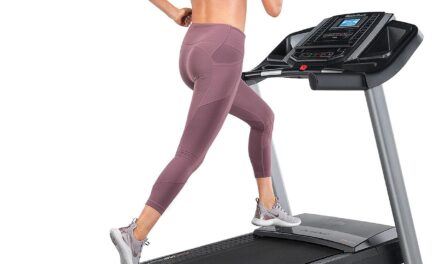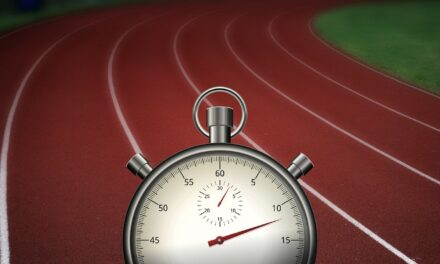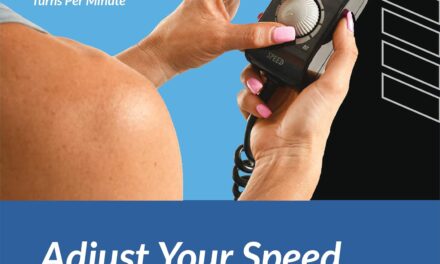Are you unsure about what units of measurement your treadmill is displaying? Don’t worry, we’ve got you covered! In this article, we will guide you on how to determine whether your treadmill is set to kilometers or miles. Whether you’re tracking your running distance or monitoring your workout progress, knowing the correct units is essential. Stay tuned to find out a simple yet effective way to ensure you’re getting accurate measurements on your treadmill.
Understanding treadmill measurements
Treadmills are a popular choice for indoor exercise, offering convenience and versatility for various fitness goals. One crucial aspect of using a treadmill is understanding its measurements. By familiarizing yourself with the standard measurement units, knowing the difference between kilometers (km) and miles, and recognizing the importance of knowing the measurement unit, you can ensure an accurate and effective workout experience.
Standard measurement units
Before diving into the details, it’s essential to grasp the standard measurement units used in treadmills. These units are commonly displayed on the treadmill console and provide information about distance, speed, and other parameters. The most frequently used units are kilometers (km) and miles (mi), which represent measurements of distance. Depending on your location and personal preference, you may encounter treadmills that display either one of these units.
Difference between km and miles
Kilometers and miles are the primary units used for measuring distance. Km is generally used in countries that follow the metric system, such as most of Europe, while miles are commonly used in countries following the imperial system, including the United States. The difference between these two units lies in their conversion factor: 1 mile equals approximately 1.60934 kilometers. Therefore, understanding the unit displayed on your treadmill is crucial for accurately tracking your workout progress.
Importance of knowing the measurement unit
Knowing the measurement unit used by your treadmill is essential for several reasons. Firstly, it ensures accurate tracking of your workout distance, allowing you to set and achieve specific goals. Secondly, certain fitness programs or apps may require you to input data in a particular unit, and understanding the treadmill’s unit will help you provide accurate information. Lastly, if you prefer outdoor running or participating in races, knowing whether your treadmill displays km or miles will help you better align your training.
Checking the display settings
If you’re unsure about the measurement unit displayed on your treadmill’s console, don’t worry! Most treadmills provide a simple way to toggle between units. By following a few quick steps, you can easily check and change the measurement unit to suit your needs.
Look for a unit button
Start by examining the console for a button or a labeled area related to units. Manufacturers typically include a dedicated button labeled “Units” or “Metric/Imperial” for this purpose. It is often conveniently placed to allow easy access while you’re using the treadmill.
Press the unit button
Once you’ve identified the unit button, gently press it to cycle through the available options. Treadmills commonly offer a selection between km and miles. With each press of the button, the display will switch between the units, allowing you to see the current measurement setting.
Observing the displayed unit
After cycling through the available options, take a moment to observe the displayed unit on the console. The unit should clearly indicate whether the measurements shown will be in kilometers or miles. By confirming the unit on the display, you can proceed with confidence, knowing that your treadmill measurements align with your preferred unit of measurement.

Consult the user manual
If you are still unsure about changing or confirming the measurement unit on your treadmill, consulting the user manual is a valuable resource. The user manual provides detailed instructions specific to your treadmill model, helping you navigate the settings and ensure you have the correct measurement unit.
Locating the user manual
The user manual is typically included with the purchase of a treadmill or can be easily found on the manufacturer’s website. If you have a physical copy, it is often stored in a designated compartment on the treadmill or provided in a separate booklet. If you can’t locate the physical copy, a PDF version can usually be downloaded from the manufacturer’s website using the treadmill’s model number.
Identifying the measurement unit section
Once you have the user manual in hand, navigate to the table of contents or index to locate the section that discusses measurement units. This section will provide detailed instructions on how to determine the current unit setting and guide you through changing it if necessary.
Instructions for changing the unit
Follow the step-by-step instructions provided in the user manual to change the measurement unit on your treadmill. The manual will outline any specific buttons or settings that are unique to your treadmill model. By carefully following the instructions, you can ensure a seamless transition to your preferred unit, whether it be kilometers or miles.
Contacting the manufacturer
If you’re still struggling to find the information needed to determine or change the measurement unit on your treadmill, reaching out to the manufacturer directly can be a helpful solution. The manufacturer’s customer service team can provide accurate and specific guidance tailored to your treadmill model.
Finding manufacturer’s contact information
The manufacturer’s contact information can typically be found on the user manual, the manufacturer’s website, or the treadmill itself. Look for a customer service or support section on their website, where you’ll find phone numbers, email addresses, and frequently asked questions. Make a note of the necessary contact details before proceeding.
Preparing necessary details
Before contacting the manufacturer, gather any relevant information about your treadmill, such as the model number and purchase date. This information will assist the customer service representative in providing you with accurate and efficient support. Take a moment to gather these details to ensure a smooth conversation.
Communicating the issue
Once you are ready to contact the manufacturer, reach out via phone or email using the provided contact details. Clearly explain the issue at hand, expressing your confusion about the measurement unit on your treadmill. Provide the necessary details, including the treadmill model number and any troubleshooting steps you have already attempted. The manufacturer’s customer service team will guide you through the process or provide further assistance to ensure your treadmill operates with the correct measurement unit.

This image is property of runningwithmiles.boardingarea.com.
Using online resources
The internet is a vast source of information, and if you’re still seeking answers about your treadmill’s measurement unit, it’s worth exploring various online resources. These resources can include popular treadmill forums, online user manuals, and reputable fitness websites.
Popular treadmill forums
Treadmill forums are online communities where individuals share knowledge, experiences, and troubleshooting tips. These forums often have dedicated sections or threads discussing treadmill measurement units. By joining or browsing these forums, you can benefit from the collective wisdom and firsthand experiences of treadmill users who may have encountered similar situations.
Online user manuals
In addition to the physical or downloadable user manual provided by the manufacturer, online user manuals can offer additional insights and troubleshooting guidance. Many manufacturers host digital versions of their user manuals on their websites. Use a search engine to find the manufacturer’s website and look for the support or manuals section. Once there, you can search for your treadmill model and access any available online user manuals.
Reputable fitness websites
Numerous fitness websites offer comprehensive articles and guides on treadmill usage. These websites often have dedicated sections discussing various treadmill features, including measurement units. By exploring these resources, you can gain a deeper understanding of how treadmill measurements work and find solutions to any issues you may be facing. Look for well-known fitness websites with expert contributors and reputations for providing accurate information.
Measuring distance manually
If you are unable to determine or change the measurement unit on your treadmill, there are alternative methods for tracking your distance accurately.
Using a measuring tape
One way to measure the distance covered on a treadmill is by using a measuring tape. Start by placing the measuring tape at one end of the treadmill belt and secure it in place. Begin walking or running on the treadmill, making sure each stride fully extends the measuring tape. Once you complete your workout, note the measurement on the tape to determine the distance covered.
Calculating distance based on belt rotations
Another method to measure distance manually involves calculating the distance based on the number of belt rotations. Start by marking a specific point on the treadmill belt or applying a removable sticker. Begin walking or running on the treadmill, counting the number of rotations the marked point completes. By multiplying the number of rotations by the treadmill’s belt circumference (obtained from the manufacturer’s specifications), you can calculate the distance covered.
Both of these manual measurement methods require some extra effort and may not be as precise as relying on the treadmill’s built-in measurement system. However, they can serve as temporary solutions if you’re unable to change the measurement unit or prefer an alternative tracking method.
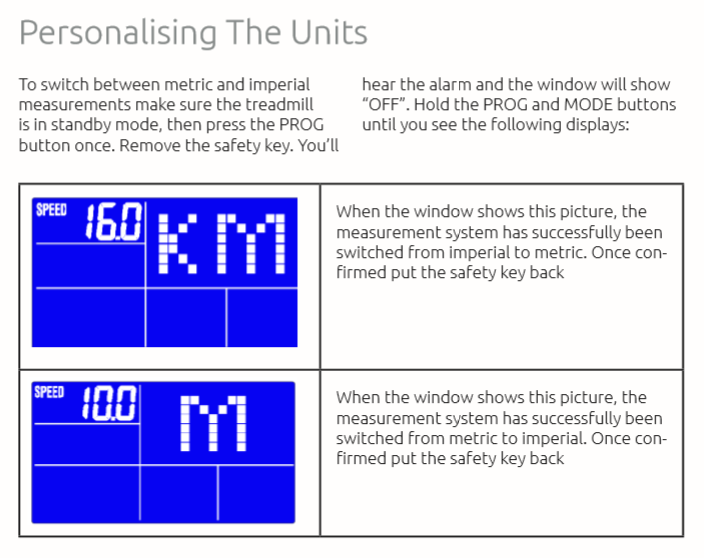
This image is property of support.viavito.com.
Utilizing smartphone apps
Smartphone apps offer convenient ways to track your treadmill distance accurately, regardless of the measurement unit displayed on the console. With the advancement of fitness tracking and GPS technology, these apps can provide valuable insights into your workout performance.
Fitness tracking apps
Many fitness tracking apps, such as Strava, Runkeeper, and Nike Run Club, allow you to track treadmill workouts. These apps offer manual entry options, allowing you to input the treadmill distance regardless of the unit displayed on the console. Simply choose the unit you prefer (km or miles) within the app’s settings, and enter the distance covered on the treadmill after each workout. The app will then track your progress, provide detailed statistics, and offer personalized training plans based on your goals.
GPS-based distance measurement
For those who prefer a more advanced tracking method, GPS-based apps can accurately measure distance by utilizing your smartphone’s built-in GPS capabilities. Apps like MapMyRun and Runtastic can detect your movement and calculate the distance covered in real-time, regardless of whether you’re running indoors on a treadmill or outside. By relying on GPS signals, these apps provide accurate distance measurements that can be used to track your progress and compare workouts over time.
Considering average stride length
When using a treadmill, another factor to consider when tracking distance is your average stride length. By estimating your average stride length, you can calculate the distance covered even without relying on the treadmill’s measurement unit.
Determining the average stride length
To determine your average stride length, you can perform a simple measurement using a known distance. Choose a flat surface, such as a running track or a clear stretch of sidewalk, and measure a distance of precisely 100 meters or 100 yards using a measuring tape or a measuring wheel. Walk or run the measured distance at your typical pace, counting the number of steps taken. Divide the measured distance by the number of steps to obtain your average stride length.
Calculating distance based on stride length
Once you have determined your average stride length, you can easily calculate the distance covered on a treadmill. Every time you complete a workout, multiply the number of steps recorded on the treadmill console by your average stride length. This calculation will give you an estimate of the distance covered, regardless of the measurement unit.
Comparing treadmill speed to outdoor running
Understanding the relationship between treadmill speed and outdoor running is essential for effectively gauging your performance and setting goals. While treadmills provide a controlled environment for running, it’s important to recognize the differences between treadmill running and running outdoors.
Measuring outdoor running speed
To measure your outdoor running speed accurately, you can use smartphone apps, GPS watches, or even traditional methods such as timing yourself with a stopwatch. These methods will provide real-time speed data, allowing you to gauge your pace and progress during outdoor runs. By tracking your outdoor running speed, you can then compare it to the speed settings on your treadmill to ensure similar intensity and effort.
Correlating treadmill speed to outdoor running
When using a treadmill, it’s crucial to understand that the speed displayed on the console may not directly match your outdoor running pace. Treadmills offer a controlled environment with a moving belt, making it easier to maintain a consistent speed. In contrast, outdoor running involves accounting for factors like terrain, weather, and personal effort. While you may run at a certain speed on a treadmill, it’s possible that you would achieve a slightly different pace outdoors, even with the same perceived effort.
To correlate treadmill speed to outdoor running, it’s helpful to pay attention to your perceived level of effort and the heart rate achieved during treadmill workouts. By keeping track of these metrics and comparing them between indoor and outdoor runs, you can better understand the relative intensity and adjust your treadmill speed accordingly.
Seeking professional assistance
If you’re still facing difficulties with your treadmill’s measurements or have specific fitness goals that require further expertise, seeking professional assistance can be beneficial. Two avenues for assistance are hiring a technician or consulting a fitness expert.
Hiring a technician
If your treadmill still displays the incorrect measurement unit or experiences other technical issues, hiring a technician may be necessary. Many manufacturers offer repair services or have a network of authorized technicians who can diagnose and resolve any problems with your treadmill. A technician will have the expertise and tools needed to identify and fix the underlying issues, ensuring that your treadmill operates correctly and displays the appropriate measurements.
Consulting a fitness expert
For individuals seeking personalized advice on training programs, goal setting, or utilizing treadmill measurements effectively, consulting a fitness expert is an excellent option. Fitness professionals, such as personal trainers or exercise physiologists, possess the knowledge and experience to guide you through workout routines, analyze your treadmill measurements, and offer specific recommendations tailored to your needs. They can provide insights on setting realistic goals, optimizing training intensity, and interpreting the data provided by your treadmill to maximize your workout effectiveness.
In conclusion, understanding the measurement units displayed on your treadmill and ensuring they align with your preferred unit (km or miles) is essential for accurate and effective workout tracking. By checking the display settings, consulting the user manual, utilizing online resources, measuring manually, utilizing smartphone apps, considering average stride length, comparing treadmill speed to outdoor running, and seeking professional assistance when needed, you can confidently track your progress, set goals, and achieve optimal fitness results with your treadmill.